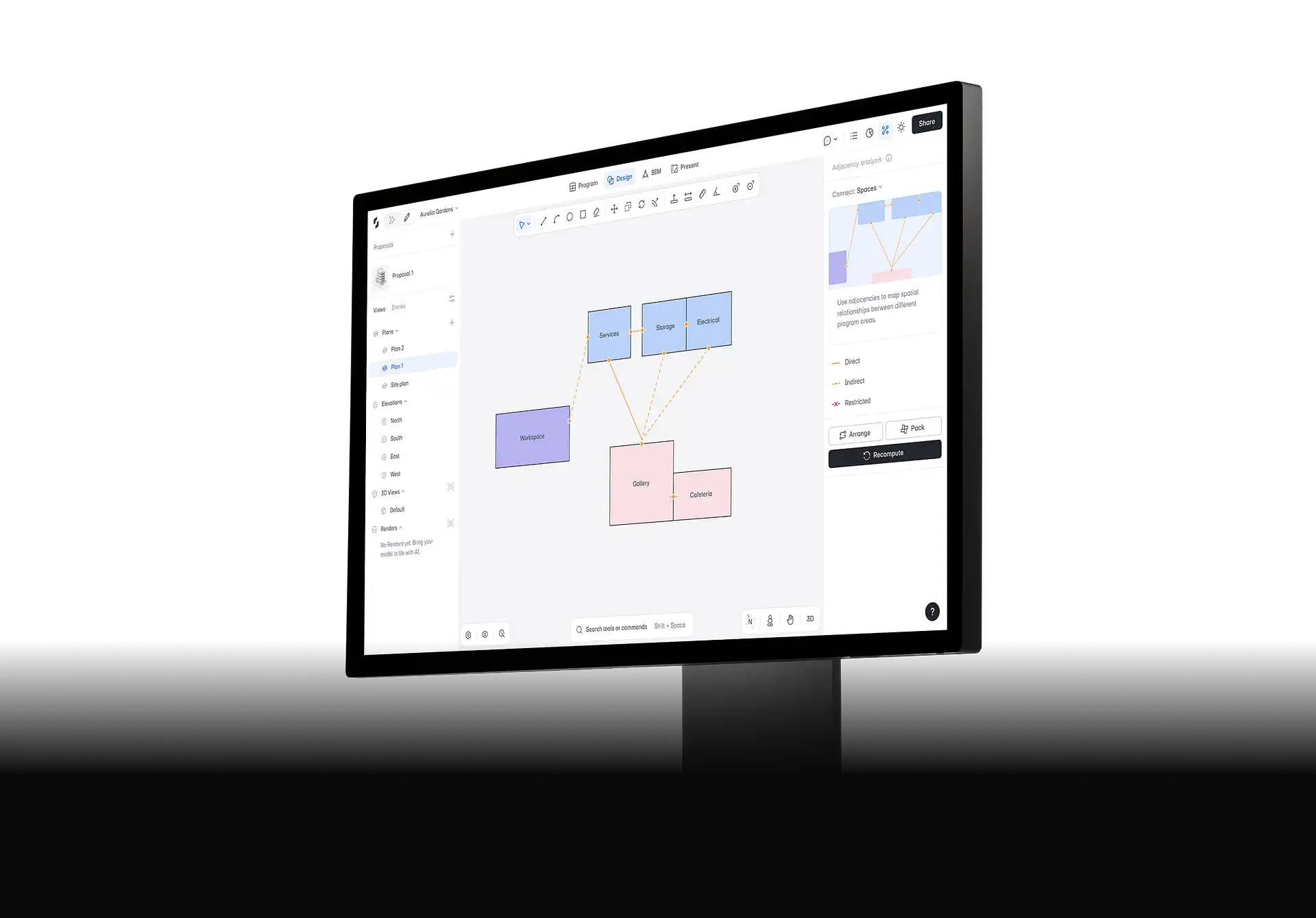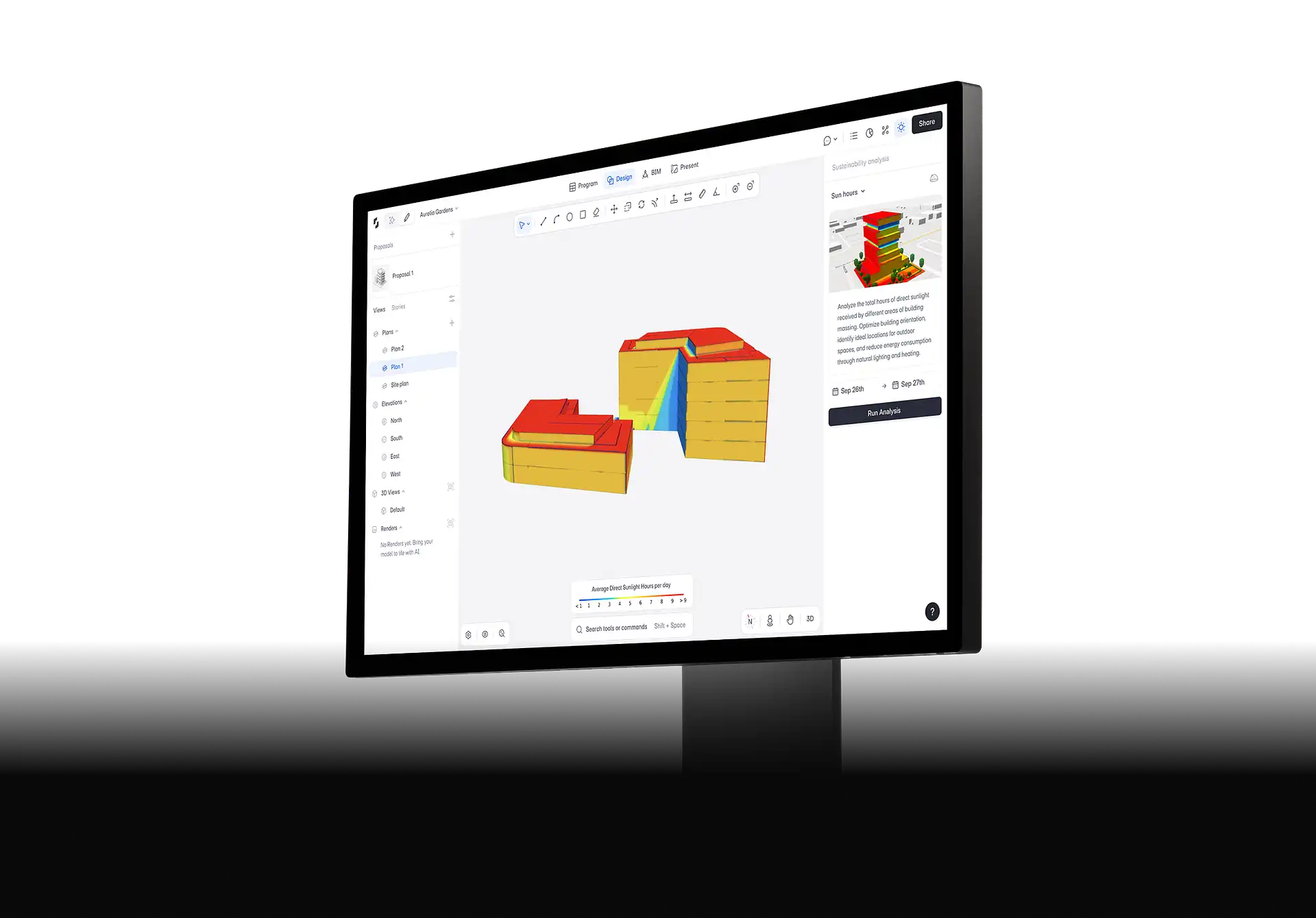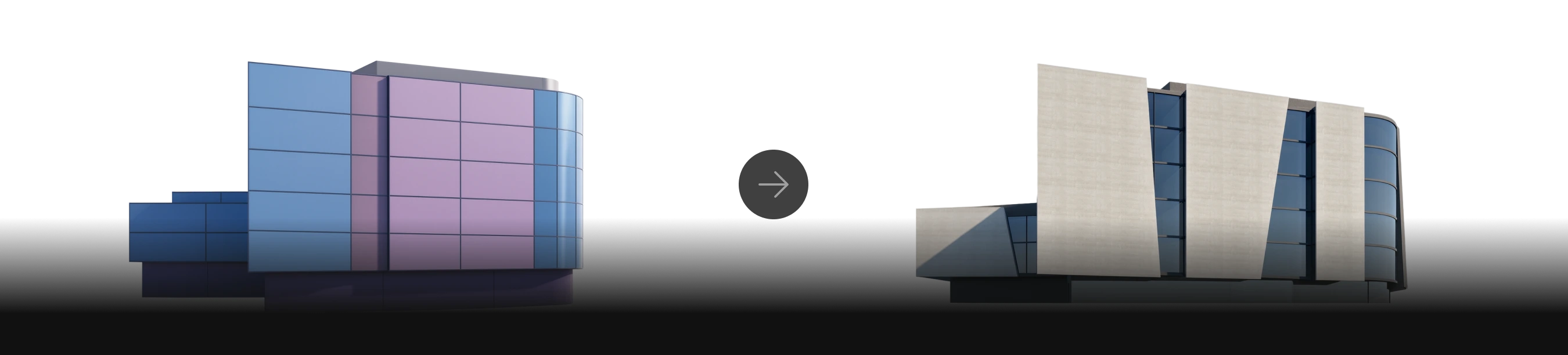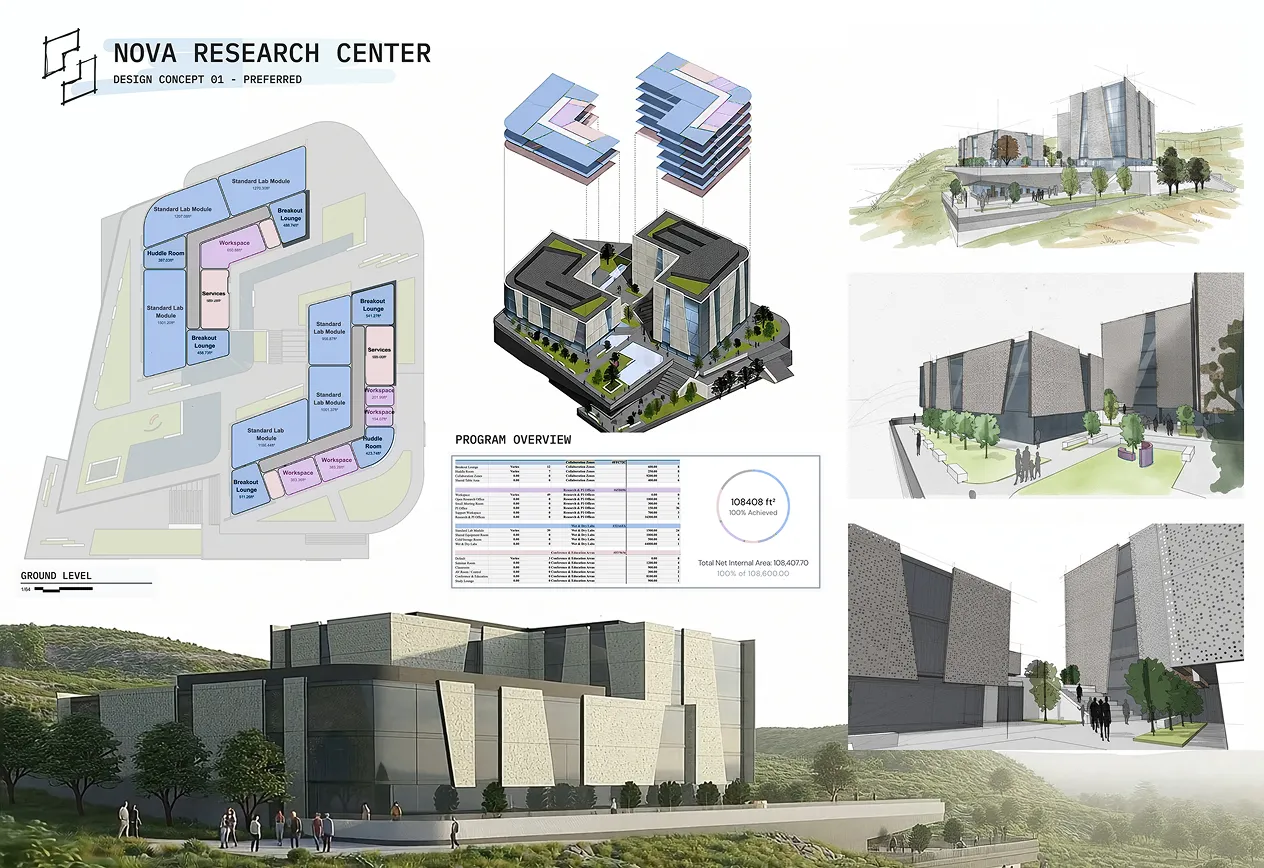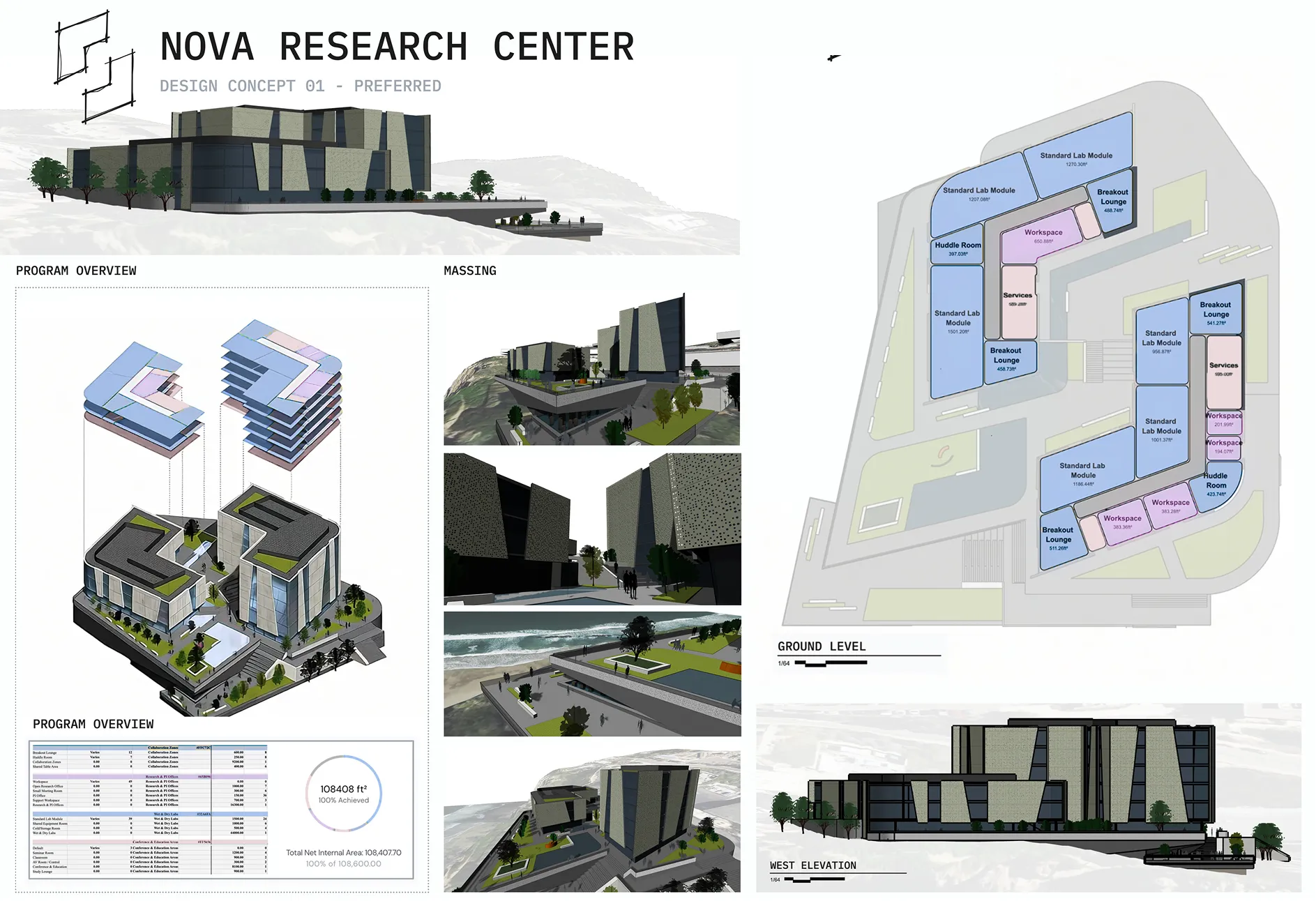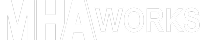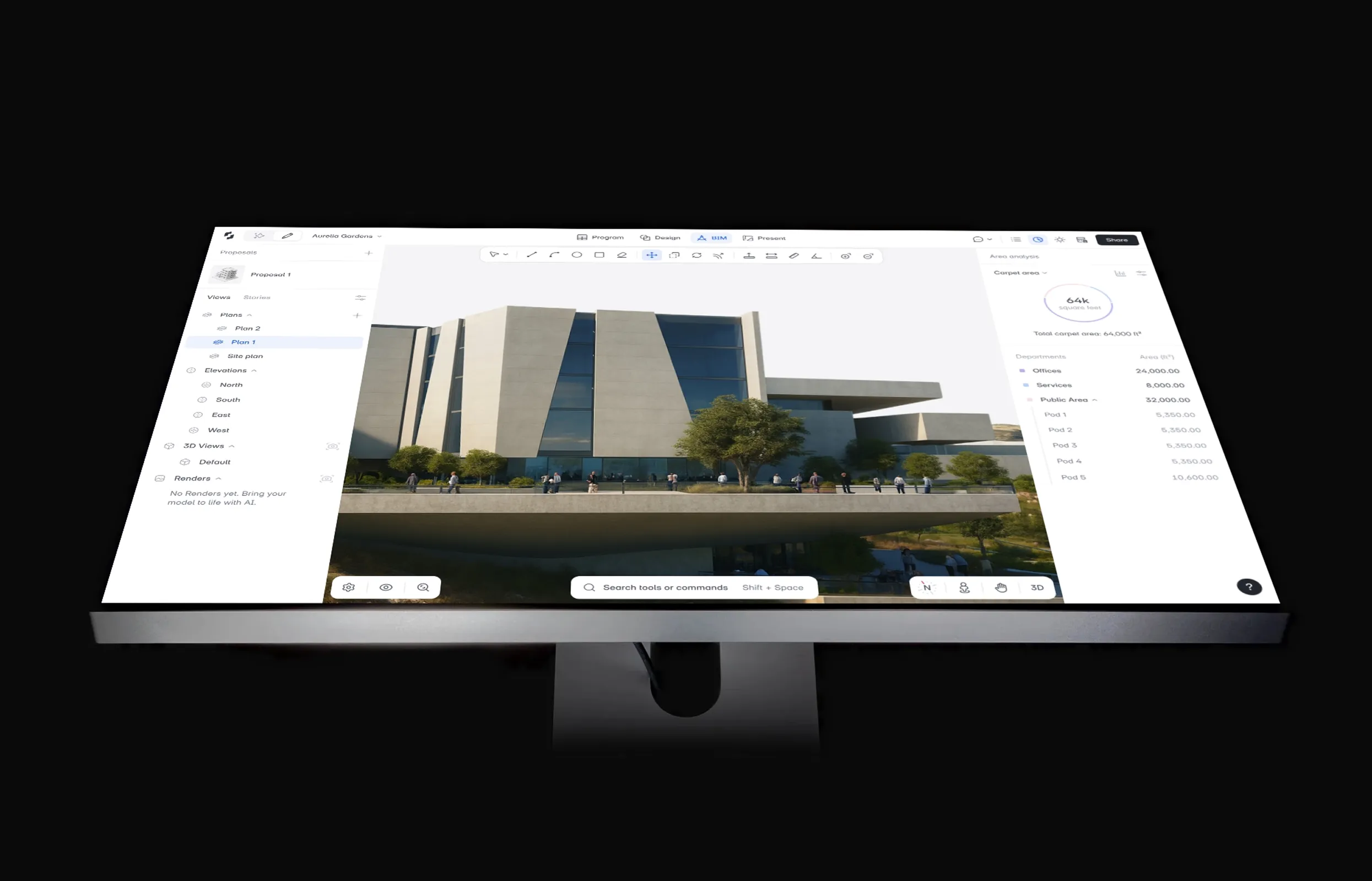How it works
From prompt to proposal

1. Describe your project
Upload an RFP, describe your project and attach a site for detailed insights.
2. Generate & refine
Kickstart your project with AI and manually refine the output with the Snaptrude Editor.
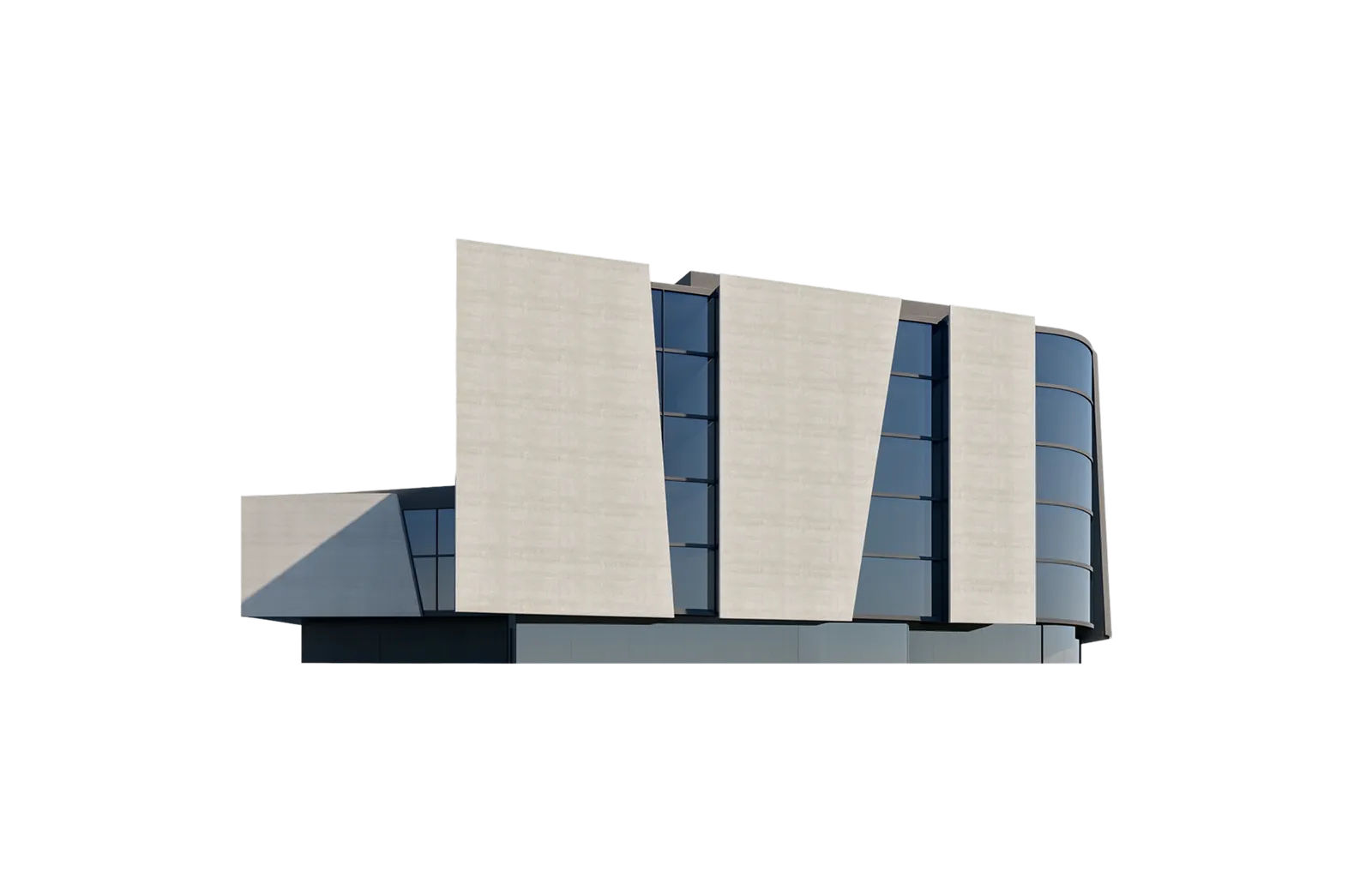
3. Present or export your results
Directly present your work in Snaptrude or export to Rhino and Revit.