How Snaptrude combines the ease of sketching with the power of BIM

Sketching has always been an essential part of the architect’s creative process. Case in point, architect I.M. Pei drafted his preliminary design for the East Wing of the National Gallery of Art on a cocktail napkin.
Modern architectural sketches combine design intent with data and constraints. The sketch grows in resolution as layers of information are added by different stakeholders. Architects today use both tactile and digital tools for sketching. The conundrum has been to choose either the flexibility offered by freeform modelers or the data-richness offered by BIM tools.
Snaptrude, a cloud-based 3D concept design platform, plays a critical role in this context. With Snaptrude’s intuitive toolset, you can sketch “spaces”, and sculpt, split, and organize them into “buildings”. It pre-populates functional attributes for different space types and automatically calculates project data like areas, costs, and climatic performance. This means that the sketches are already data-rich on creation: the BIM is created, maintained, and modified under the hood, while you design with intuitive push-pull tools.
Here are two ways in which Snaptrude users are able to leverage the ease of sketching with the power of BIM to design more efficiently.
Example 1: Design of mixed-use towers
The design team started with site data in the form of a CAD drawing and GPS location. They studied the site in the context of its neighborhood to analyze its limitations and potential.
Using access points and setbacks as constraints, the architects defined the extent of the built area, and demarcated roads and a green plaza. The building was elevated to create a landscaped public realm on the ground plane. The typical floor was sketched with the core and vertical circulation as a reference. Storey heights were varied across the retail floor, typical floors, basement parking, and service floors.
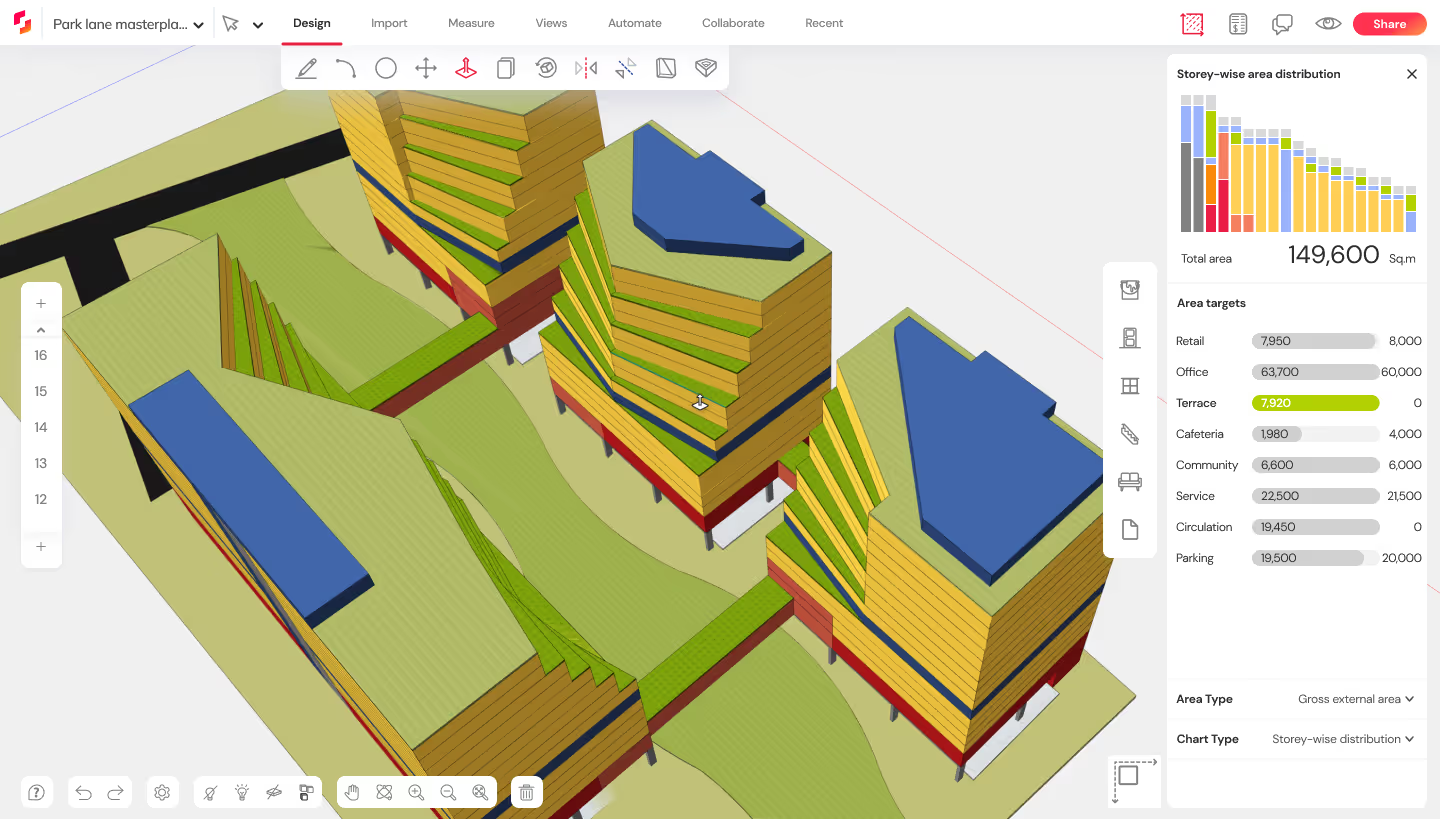
The building was sculpted to increase green terraces and daylight access on office floors. Form-finding exercises were evaluated against area distribution targets. The core, internal layout, and circulation were sketched to assess floor plate efficiencies. Sharing the concept model with external consultants enabled the design team to incorporate early feedback on RCC lift wall thickness and service cutout sizes that further refined area studies.
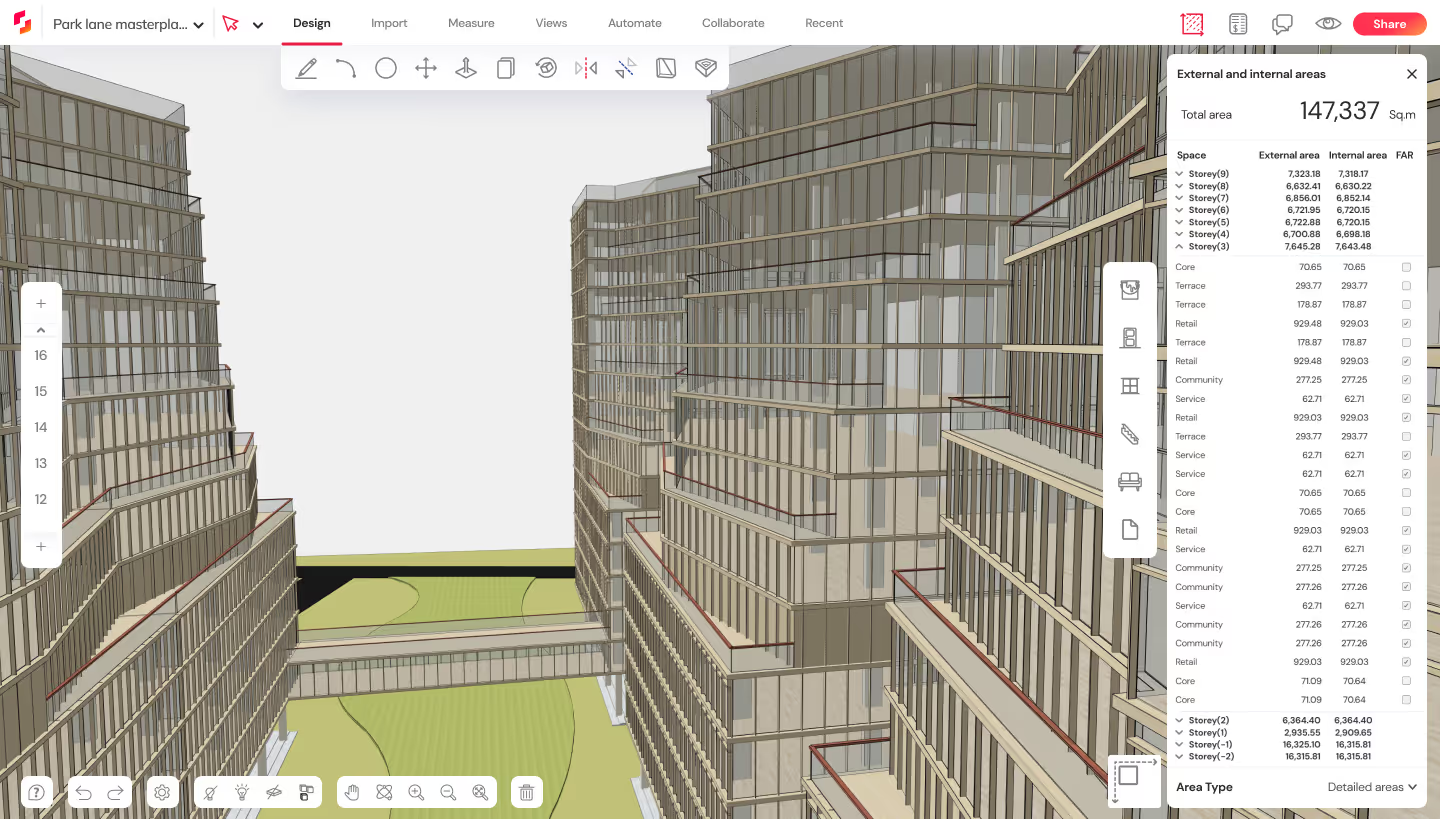
The architects leveraged Snaptrude’s parametric curtain systems and evaluated facade options for environmental performance. This parametric model enriched with cost data and U values was used to track the project’s success metrics on a visual dashboard. Finally, the design model was exported to Autodesk Revit for further coordination and documentation.
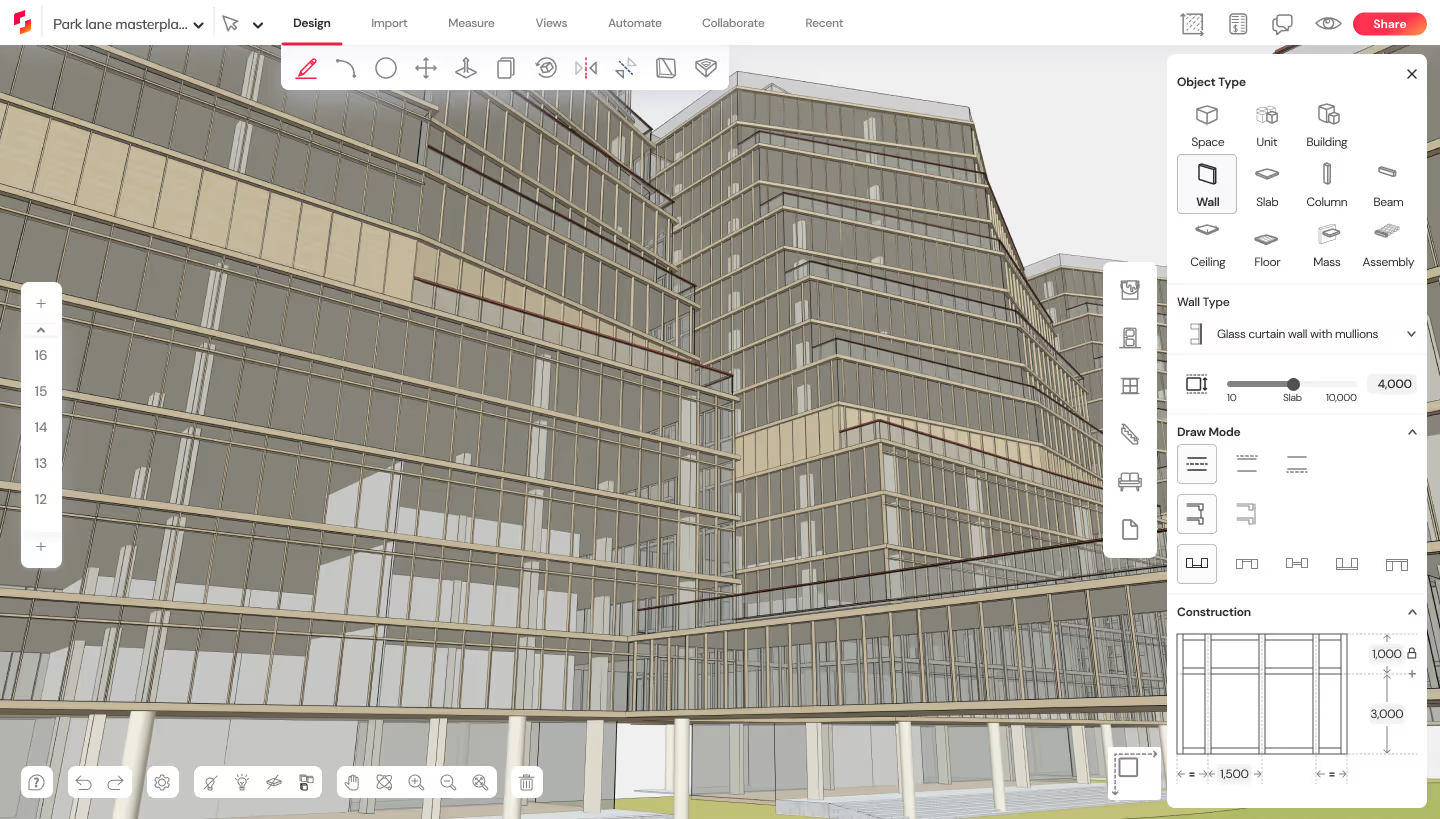
Example 2: Design of a high school
The architects of this project started with an area brief for the school, enumerating classrooms, labs, studios, and other spaces required. The program was imported to Snaptrude in .csv format from which appropriately sized modular spatial volumes were automatically created. These were tagged and color-coded to visualize the functions. Architects were free to re-arrange the space blocks in various configurations to study spatial relationships and proximities.
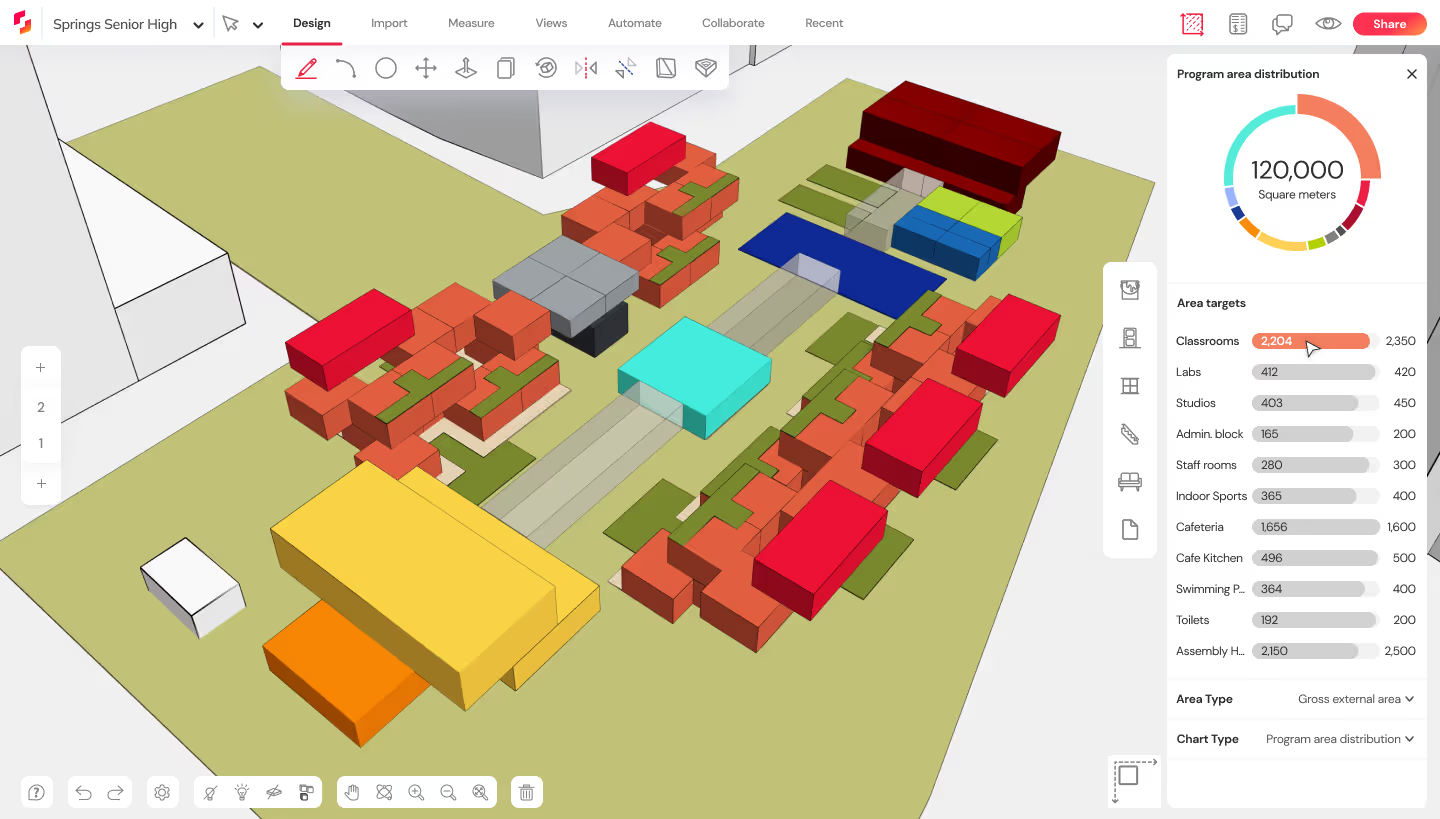
They studied the neighborhood and terrain using Snaptrude’s built-in maps and imported the precise site extents from a Cad survey plan. Spatial configurations were re-evaluated and refined using contextual cues from the site.
Pedestrian axes were used to break up academic blocks, and circulation was sketched in. Once the base storey height was set, double-height volumes were created around the main axis. As the architects progressively added detail to the sketch, they were able to keep track of the overall project area and impacts on each space.
The architectural language of the project was refined in the detailed design mode. Using the “Create Building” tool to auto-create building components from the spatial model, the designers were able to quickly define the wall types and thicknesses across the project. Snaptrude’s comprehensive library import capabilities enabled them to reuse families already created in other BIM tools. Doors and windows were precisely located and sized, and parametric elements like staircases and amphitheaters were used to explore vertical circulation options.
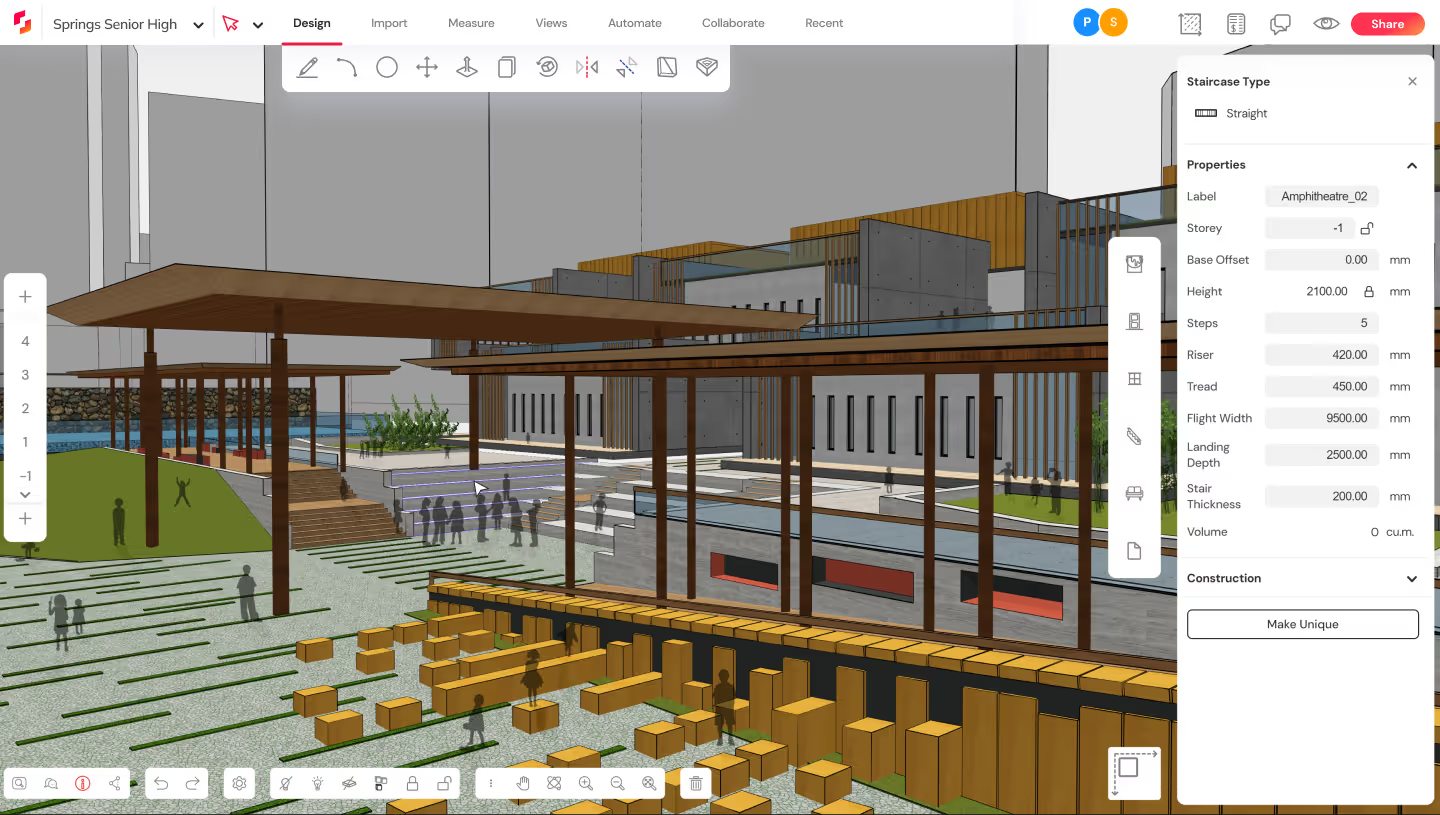
The design team shared the model with the client to expedite collaboration. Project architects were able to answer questions and receive feedback from multiple client-side stakeholders directly within the model. They were able to evaluate the visual and cost impacts of design choices in real time. This helped them rapidly iterate over the early design and arrive at a design that everyone was happy with.
Interfacing between a true BIM environment and a freeform sketching environment has been one of the biggest challenges for architects. Snaptrude integrates sketching and BIM in a single collaborative platform, streamlining the design process and making BIM more accessible. We have just released Snaptrude v2.0, sign up to try it for free or book a demo for your team today!



