Product Updates: October 2024

October has been an exciting month! We’ve released a bunch of new features to enhance your design workflow.
AI Render in Beta
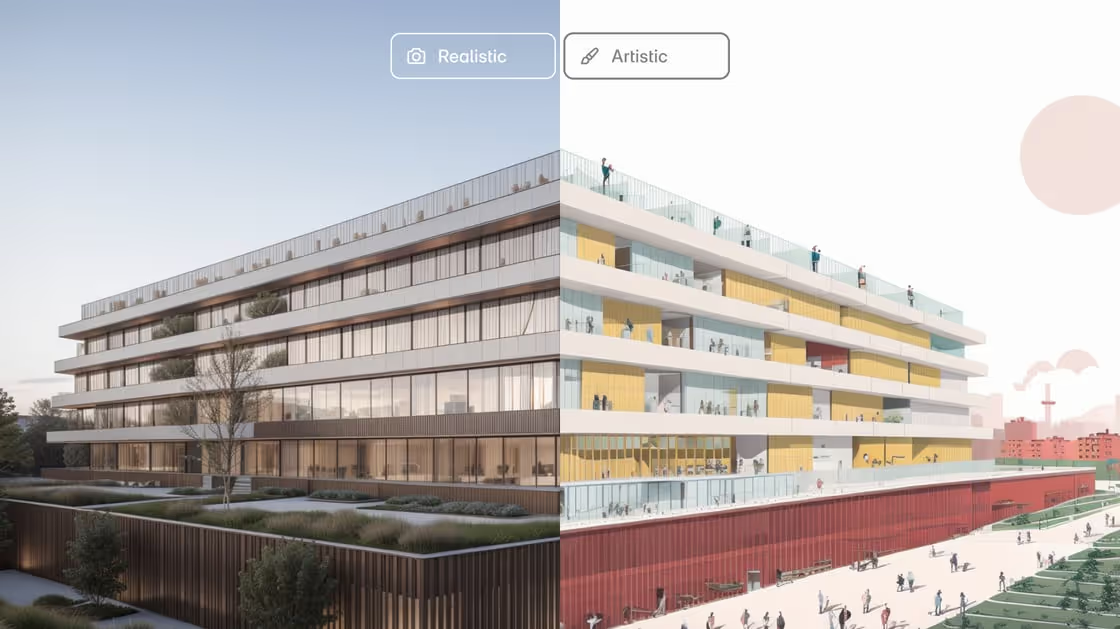
We're super excited to announce our upcoming AI Render feature!
What to Expect:
- Generate realistic or artistic renders in 20 seconds.
- Choose from presets or use custom prompts.
- ~95% geometry fidelity.
- Save and access renders directly in Snaptrude.
We're Currently Perfecting:
- Background accuracy
- Material prompt support
- Diagonal line refinement
- Preset optimization
Rhino Import: Advanced Design Integration
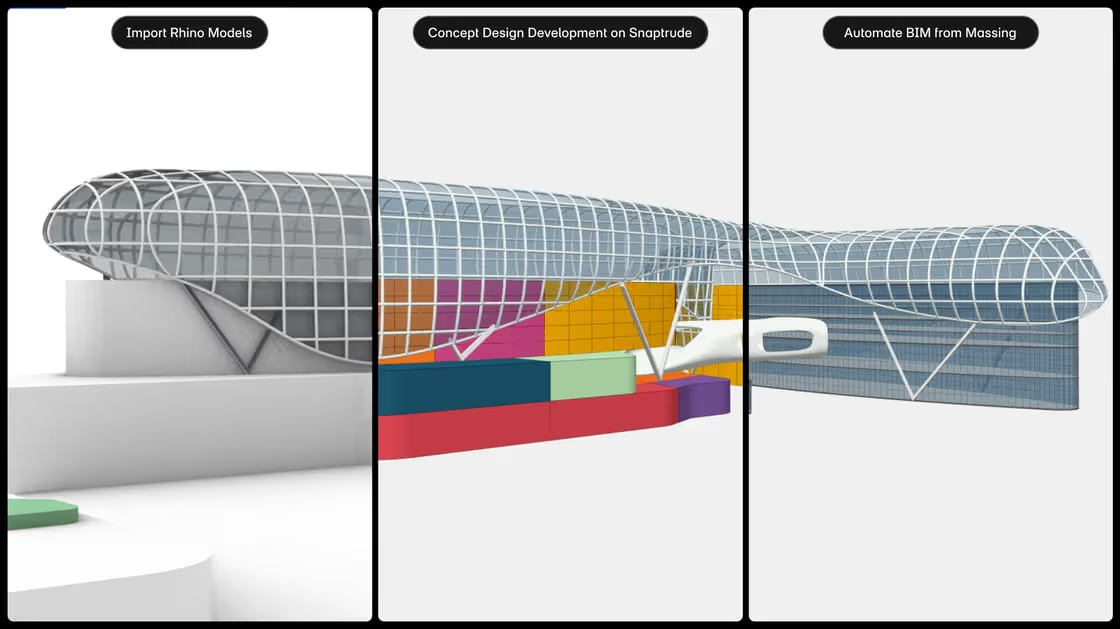
The Challenge: Transitioning complex designs from Rhino to presentation-ready deliverables often requires multiple software tools.
What's New: Import complex design elements like facades, roofs, staircases and topography directly into Snaptrude from Rhino through our new plugin.
Key Benefits:
- Integrate computationally designed building blocks into Snaptrude during early concept design.
- Import complex design details from Rhino for presentation deliverables.
- Continue detailing imported spaces, and present design options out of Snaptrude.
Export Space Planning Diagrams as PDFs
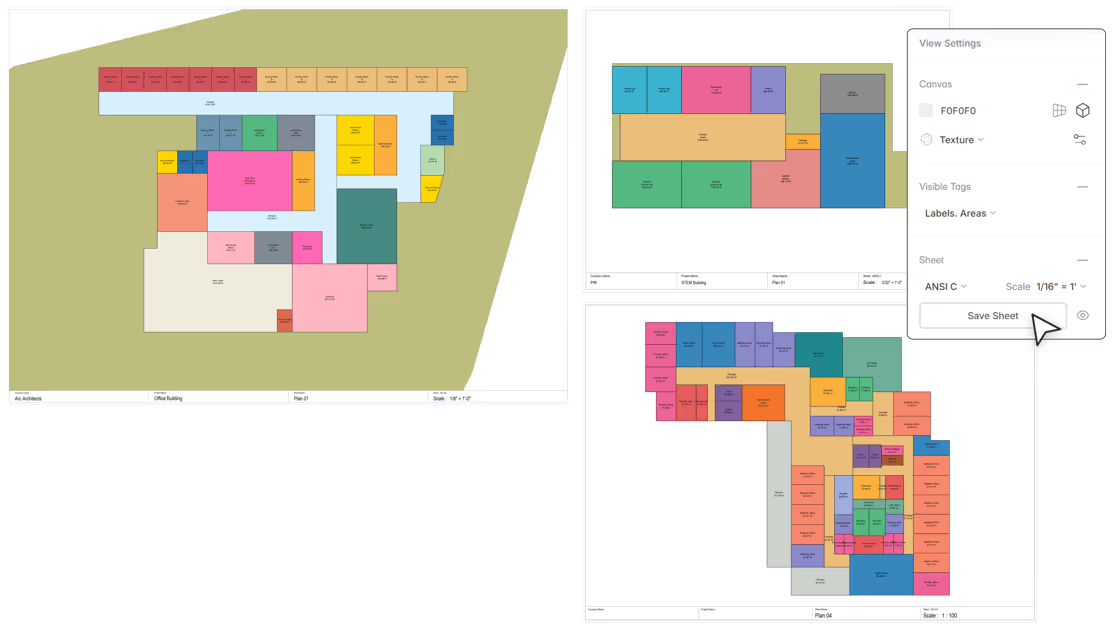
The Challenge: Creating and presenting early design ideas quickly and efficiently often involves multiple software tools and manual processes.
What's New: Snaptrude has enhanced its sheet export capabilities for massing models and space planning diagrams.
Key Benefits:
- Export color-coded plans with room tags and areas directly from Snaptrude.
- Save multiple sheets with custom sizes and scales as per project requirements.
- Enhance the exported vector PDFs directly on tools like Adobe Creative Suite.
- Iterate easily on design ideas based on client feedback, without leaving Snaptrude.
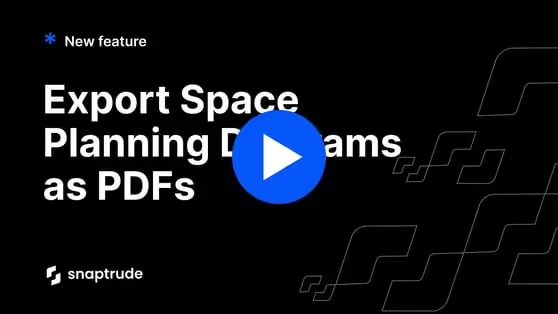
Release Notes: Export Space Planning Diagrams as PDFs
Workflow Improvements
Enhanced Selection Behavior: The selection box now highlights the actual profile of objects for more precise control.
Redesigned Top Tool Bar Menu: A more intuitive organization of tools and commands.
Improved Scale Setting: Streamlined UI-UX for setting and adjusting scale.


