March 1, 2024
V2.6.2
Fixes: UI, Drawing and Importing
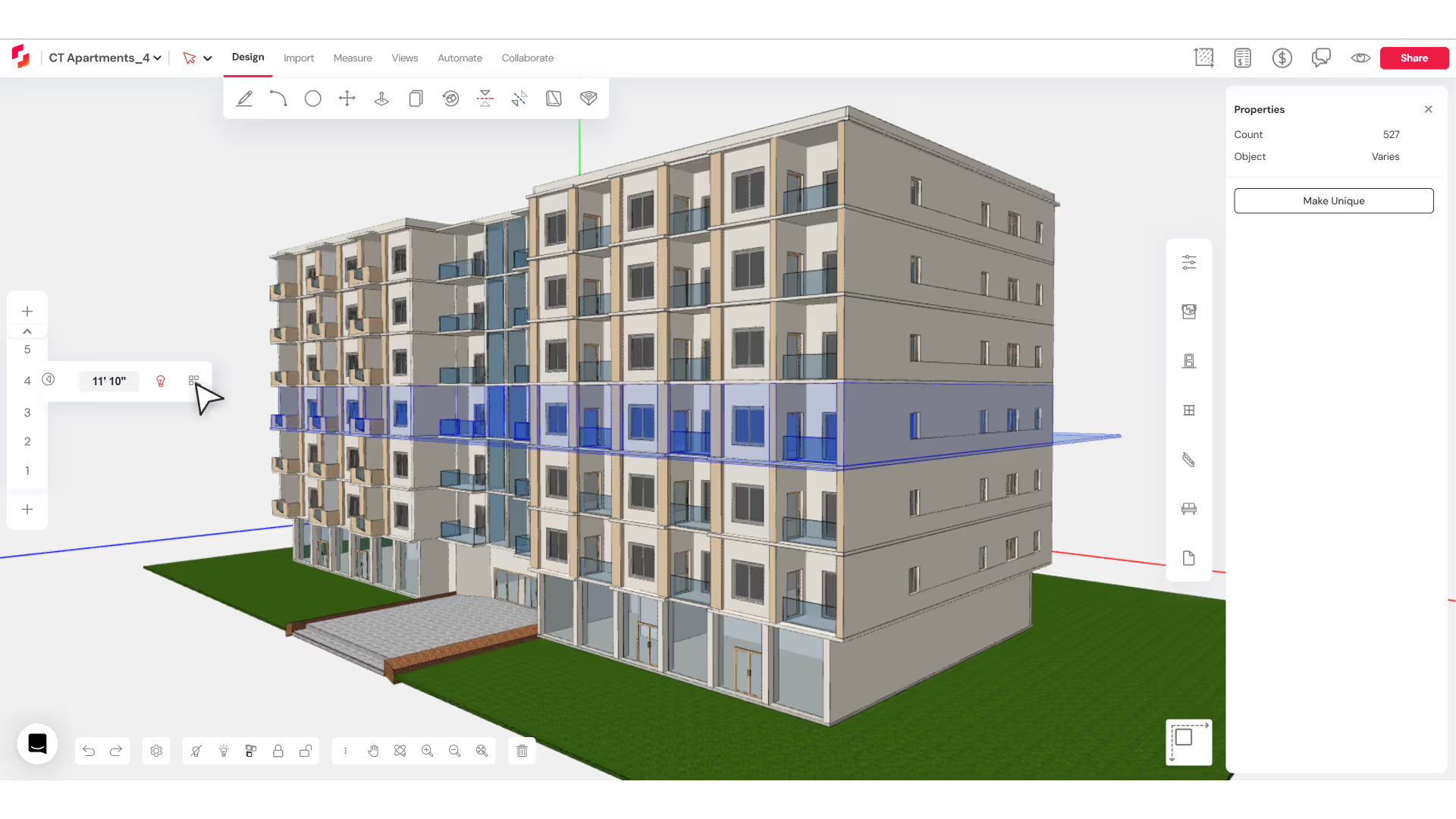
In recent weeks, we have addressed key issues to make day-to-day operations smoother and easier. From interface enhancements for better accessibility to improving drawing and editing features, we're committed to providing a smoother experience.
-Spoorthi Narayan, Product Specialist
With this release, we've made changes to improve the readability of the UI, and addressed a number of critical issues- to ensure a better user experience:
Usability and Interface Improvements
- In the Export tab, the “Export BoQ” has been renamed to “Export Material Take-off” & “Export Detailed BoQ” has been renamed to “Export Itemised Material Take-Off”.

- Exported Material Take-Offs and Itemised Material Take-Offs now contain details of Furniture, Doors & Windows.
- The project name field in the Save As tab is now full length for improved readability.

- The Request Sign Off window now displays the project name for clarity.

- Fixed an issue where deleting the first comment and then adding a new comment would label the newly added comment as 2 instead of 1.
.png)
- Turning on Shadow Analysis now defaults the view style to 'Hidden Line.
- The 'Detect from Image' button has been removed from the Automation tab.
- Fixed an issue causing a mass to be measured as ‘0’ after the project settings were set to ft-in.
- Clicking on Plans under the profile tab now redirects users to Snaptrude’s pricing page.
Drawing and Editing
- Fixed an issue where drawing a void on a slab, and re-opening the Draw tab left the Slab option selected but created a space type object.
- Storey copying walls no longer causes base offset issues.
- You can now select or deselect objects on a particular storey using the Select button on the storey tab.

- Rotating a wall now correctly rotates doors for all project collaborators.
- When changing a Space object type to Ceiling, and clicking on Undo, the object would not return to its original position. This has been fixed.
Imported Files
- Users can now move CAD files on-canvas in 3D.
- Fixed an issue where rotated CAD, PDF and Image files would return to their default position after deleting them and clicking on Undo.
- Fixed an issue where uploaded image files would disappear after deleting and undoing in monochrome view.
- Scaling a PDF correctly places the scale on the PDF instead of an image imported on a different storey.
Labels
- Fixed an issue where changing the height of an object and then changing its label would result in the height of the object also changing.
- Fixed an issue causing a Space type object to change its position after undoing a label change and refreshing the project.
- Updating the label of a mass from Swimming pool to Master bedroom would cause the mass to become transparent. This has been fixed.
Autosave Errors
- Flipping an image in X or Z direction no longer triggers an autosave error.
- Deleting a construction item for Floors from the Object Properties and undoing no longer triggers an autosave error.