V2.9.0
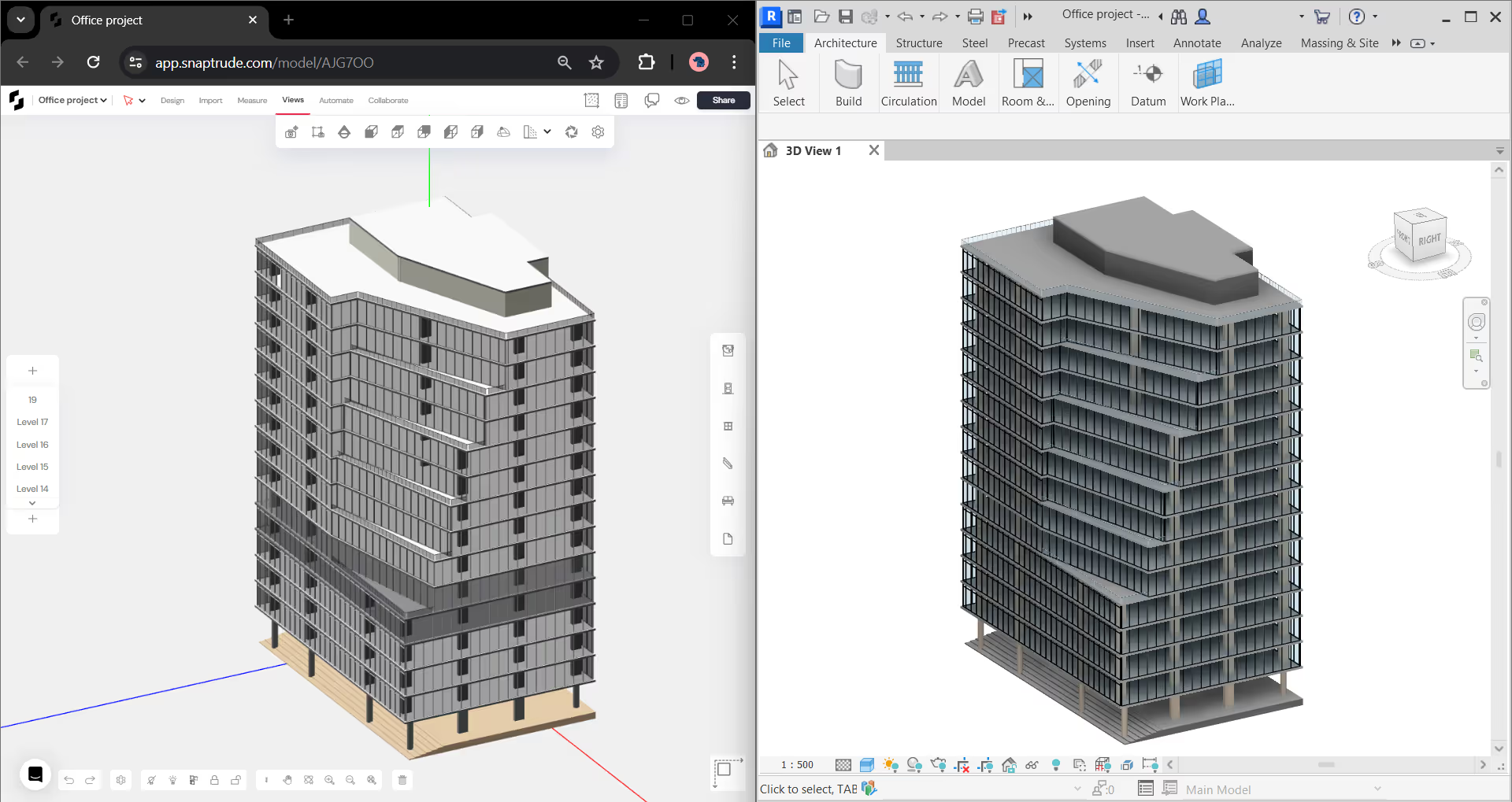
One of the most frequent frustrations we hear from architects is that conceptual design and BIM tools don’t talk to each other (nicely), forcing them to design using rigid BIM tools, or throw aways days of re-working a concept model in a new tool to continue the design process.
This disconnect slows down design iterations, hampers collaboration with your team, and makes understanding the impact of design decisions almost impossible.
Snaptrude is built from the ground up with collaboration in mind – within teams and with other design tools. A cornerstone of this collaboration is our robust interoperability with Revit.
Today, we've released a wave of upgrades that ensure you can import and export high-fidelity models between Snaptrude and Revit with ease.
Here’s a short summary:
- System families and custom elements can be imported into Snaptrude flawlessly, and edited without data loss.
- Material textures are also preserved during transfers back and forth between Snaptrude and Revit, keeping your designs presentation-ready.
- Export and import times have been dramatically reduced. We all hate waiting, so now you can export and import high fidelity models in minutes.
- Revit versions 2019 through 2024 are supported, with 2025 coming up soon. Working between tools is now smoother than ever regardless of your Revit version.
Let’s dive in.
Export from Snaptrude to Revit
Start your project in Snaptrude's user-friendly environment for fast and flexible design exploration. Then, move seamlessly to Revit with all object information intact, eliminating the need to rebuild your model from scratch.

The export ensures an accurate representation of geometry created in Snaptrude, maintaining the integrity of the original design intent within Revit. This workflow allows you to continue refining your designs without losing any precious information, streamlining the entire concept to schematic design process.
Streamlined Geometry Export
Most standard Snaptrude BIM objects like walls, slabs, columns, and beams are converted into parametric elements in Revit, allowing you to edit object properties without redrawing them.

For complex shapes like curved walls, slanted objects, and split elements, DirectShape elements provide a flexible base for you to rebuild in Revit.
Our improved export process also ensures accurate recreation of 3D models with category assignments, enabling easy filtering and isolation within Revit.
Exporting library objects
Exports to Revit now include all custom objects that you and your team have in your library. This includes doors, windows and furniture objects.
Snaptrude uses your existing Revit families (.rfas) to create the Revit model. This means that all the parameters and metadata of the family remain preserved while interoperating between Snaptrude and Revit.
Material Integration for Visual Consistency
Snaptrude can now export materials with complete accuracy. Whether using materials from Snaptrude's library or uploading custom ones, these materials seamlessly integrate into Revit and are applied as paint on objects. This allows for easy editing in Revit using the Paint tool or object settings.

Import from Revit to Snaptrude
Import existing Revit models into Snaptrude's collaborative workspace. Work together on edits using parametric BIM objects, and incorporate revisions quickly before reconciling back to Revit – all without data loss.
Snaptrude treats Revit system families, like walls and floors, as native objects. This allows for seamless editing across both platforms, creating a strong foundation for collaborative design.
Better Fidelity
In addition to enabling import from Revit 23-24, we've enhanced the fidelity of our imports. Now, all visible elements from the Revit 3D view are imported into Snaptrude, either as a parametric object or as a mass.
We have added a new capability of importing the model in different resolutions giving the user the ability to decide time taken versus detail of import.
RFA import into Snaptrude project
You can import custom doors, windows, and furniture families directly from Revit to Snaptrude using RFAs. This preserves all data integrity, ensuring a smooth workflow and eliminating information loss.
After importing objects, you can send them to your shared team libraries. This centralizes your assets, allowing for reusability, sharing, organization, and even creating templates by multi-selecting objects.
When you reconcile the imported models back to Revit, the RFAs stay intact.

Transforming Design Workflows with Snaptrude + Revit
The tools we have as an industry today enforce a linear, sequential design workflow, making it impossible to collaborate effectively with others, understand the impact of design changes, or go back-and-forth with ease.
That's why we started Snaptrude: to build software that connects tools, data and people, enabling a tighter feedback loop in the design process. Our Revit interoperability is just one step in that direction.
Visit our website for more details.