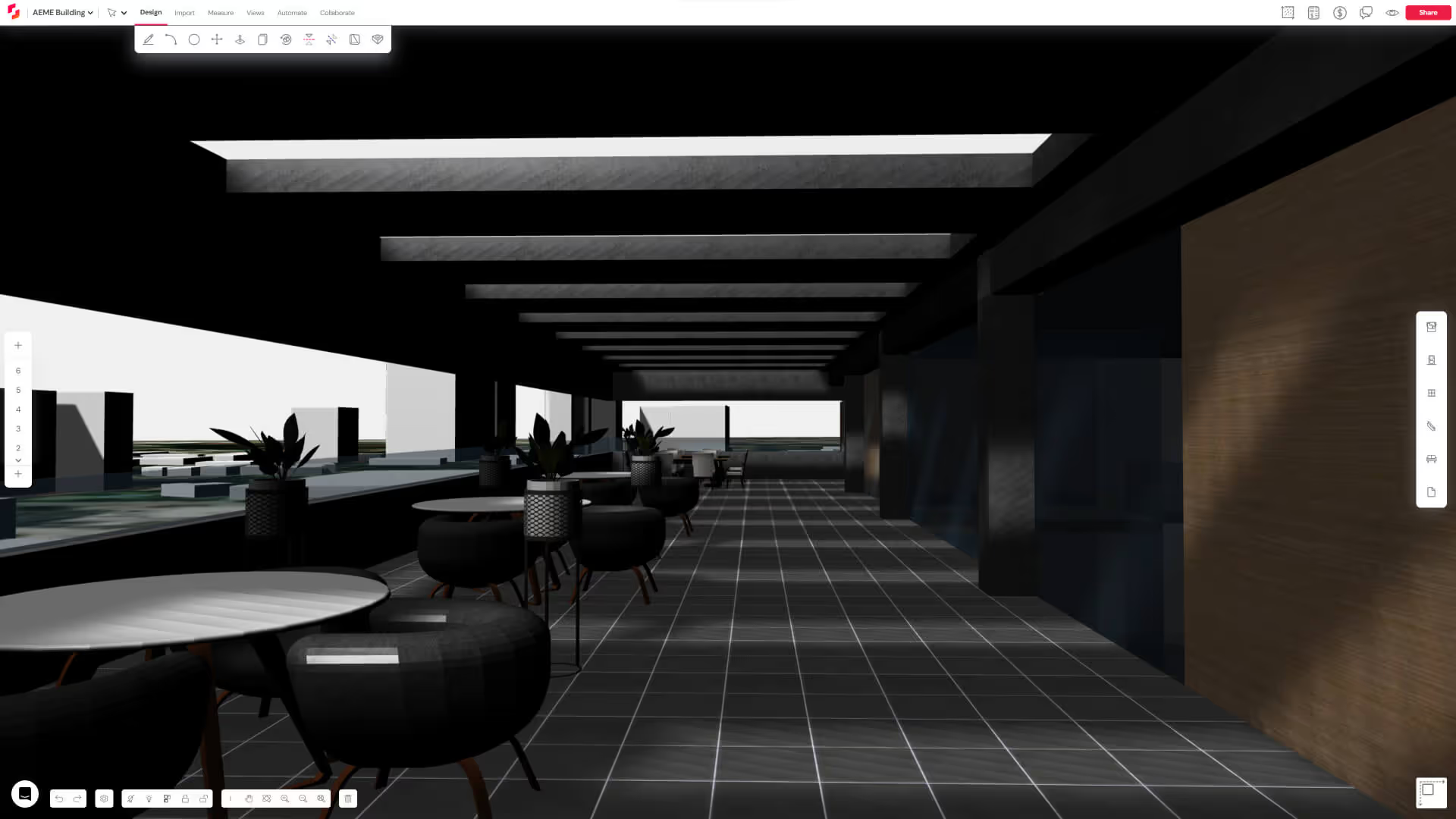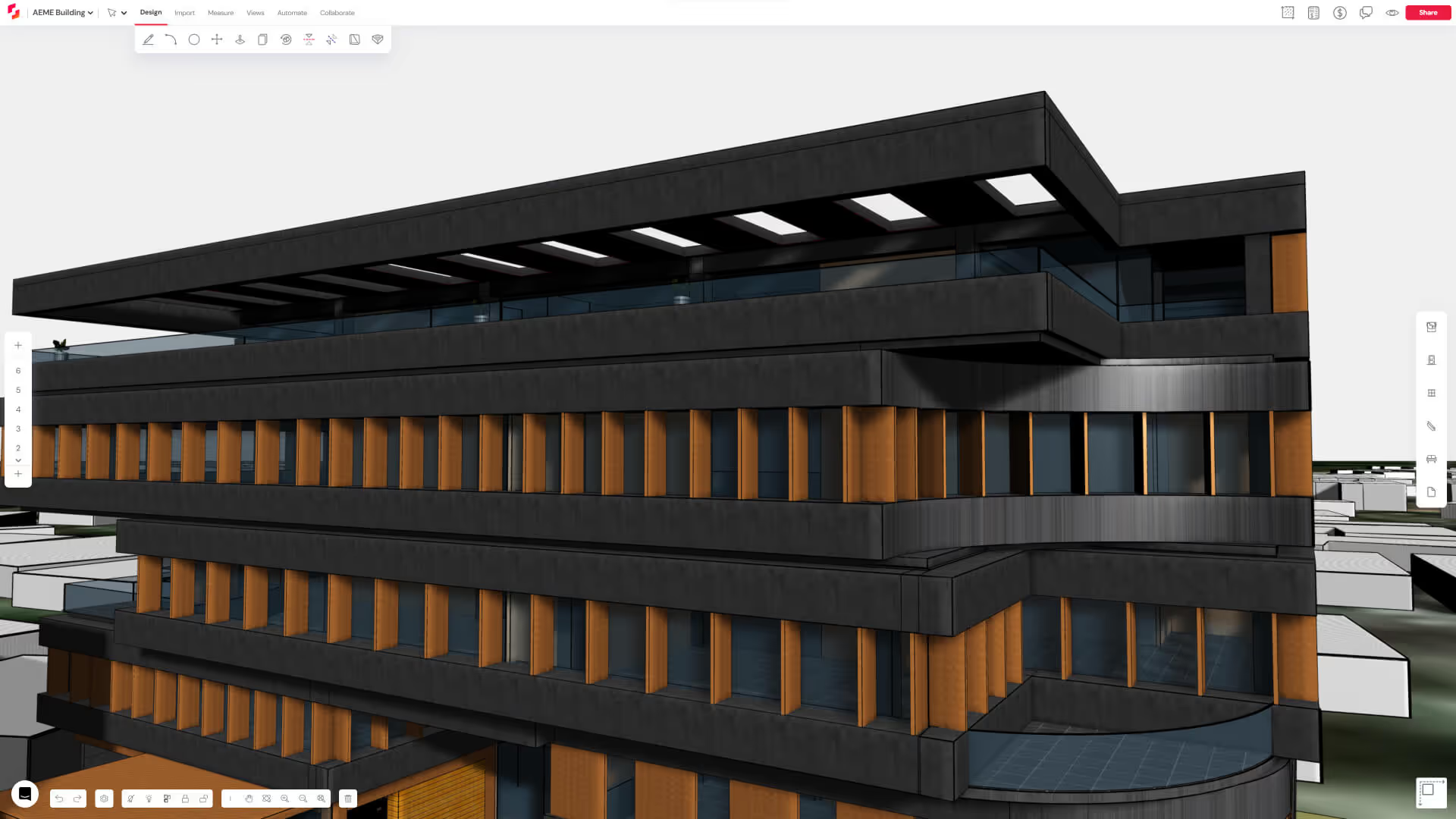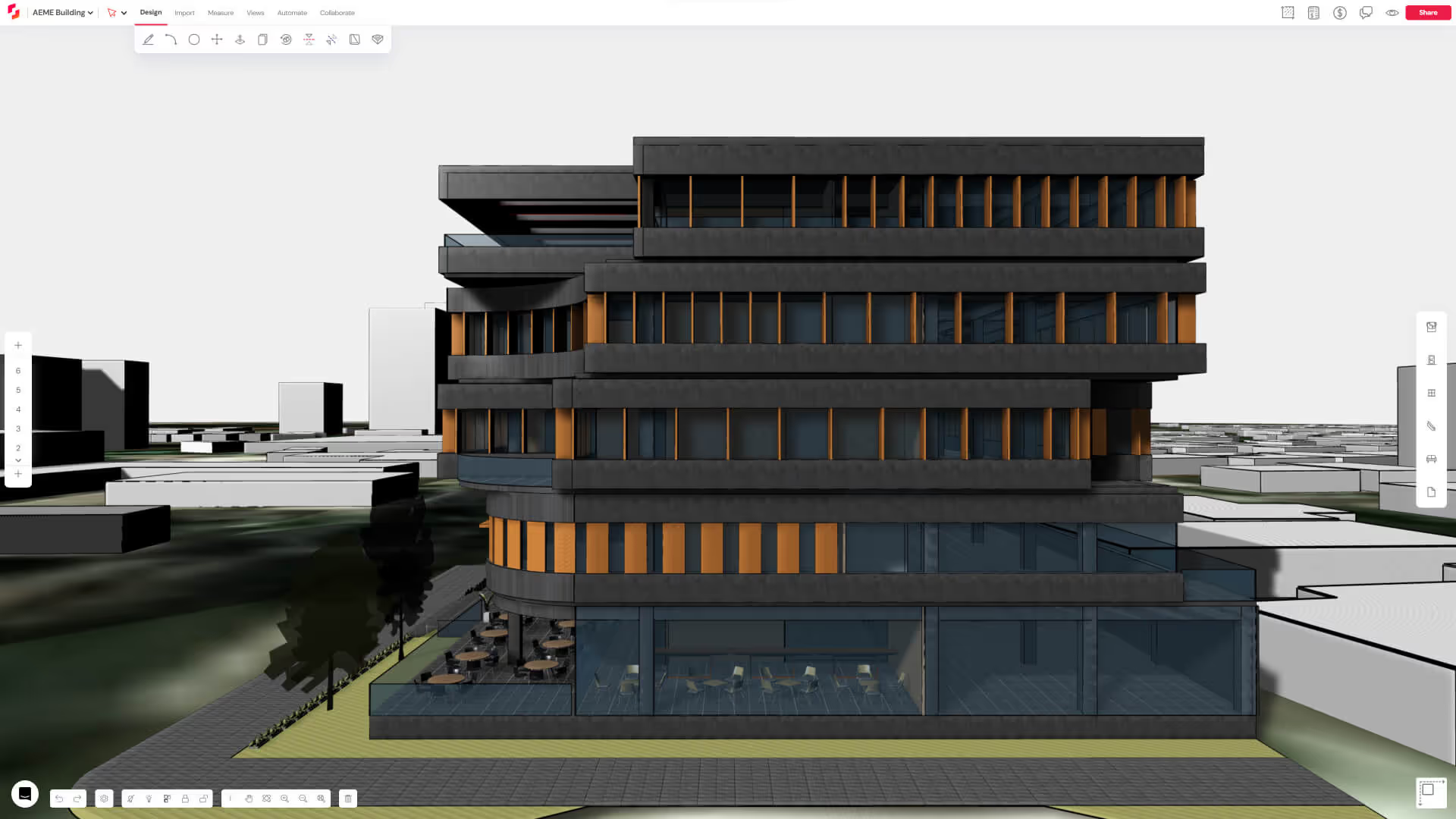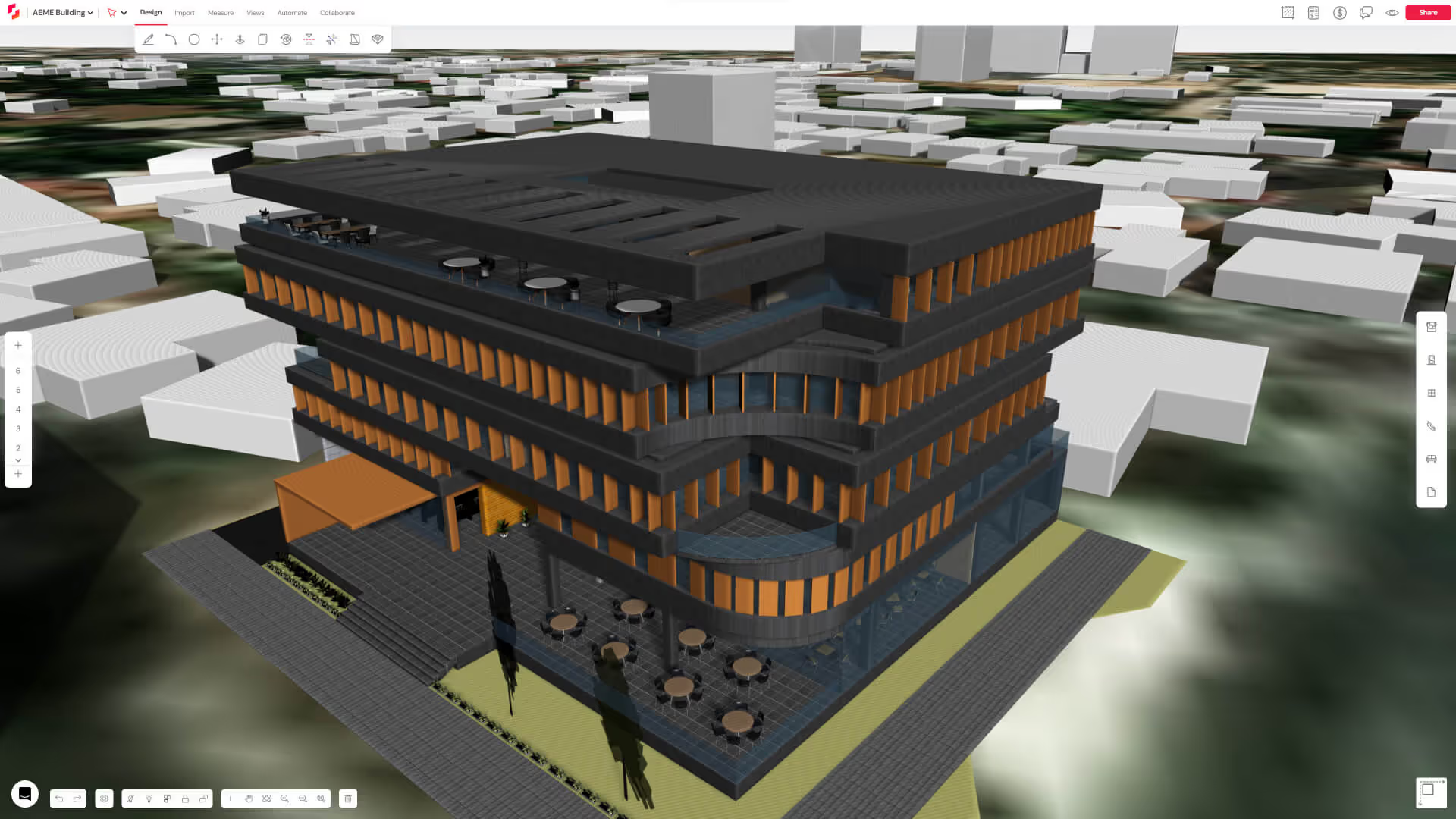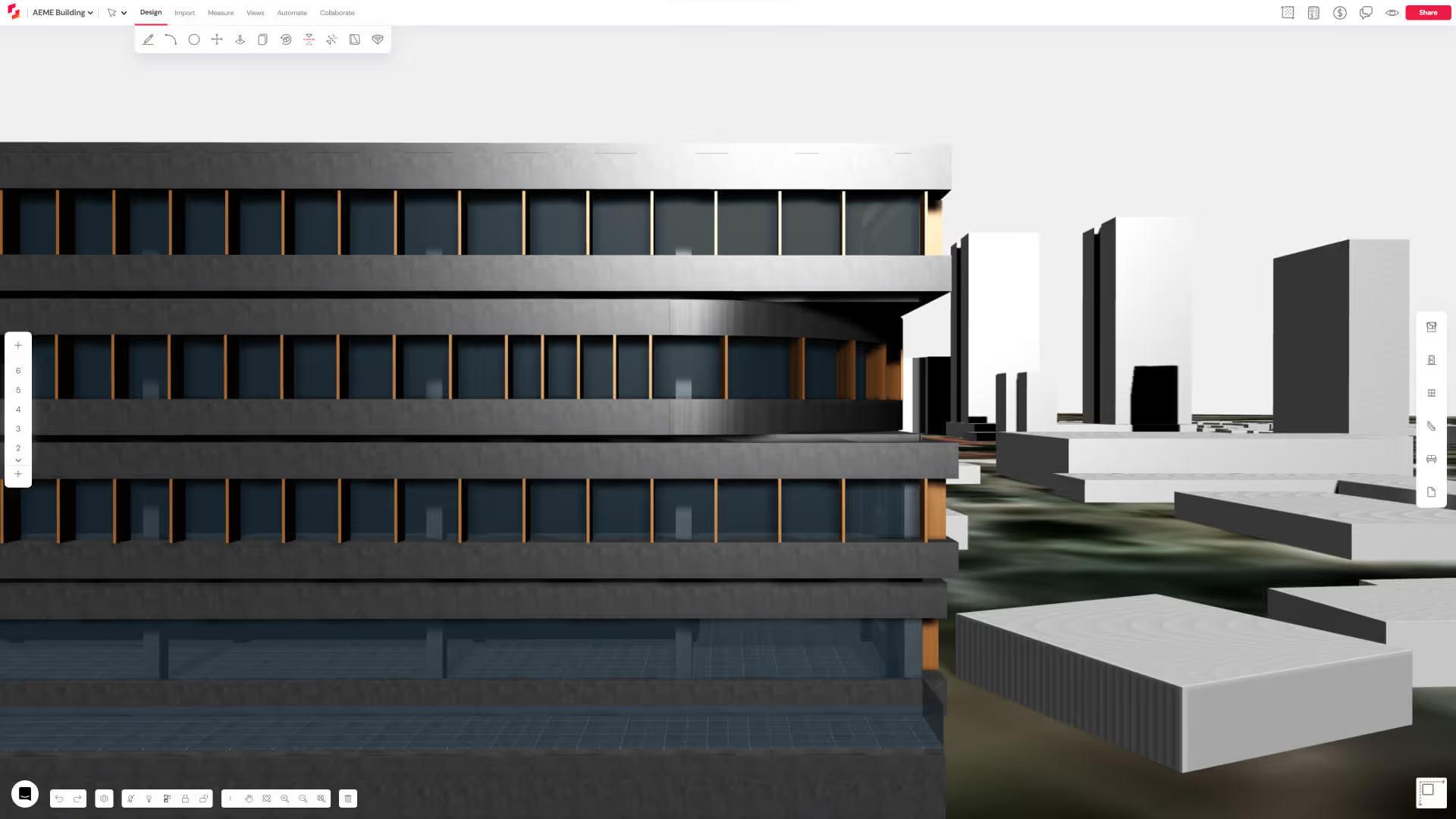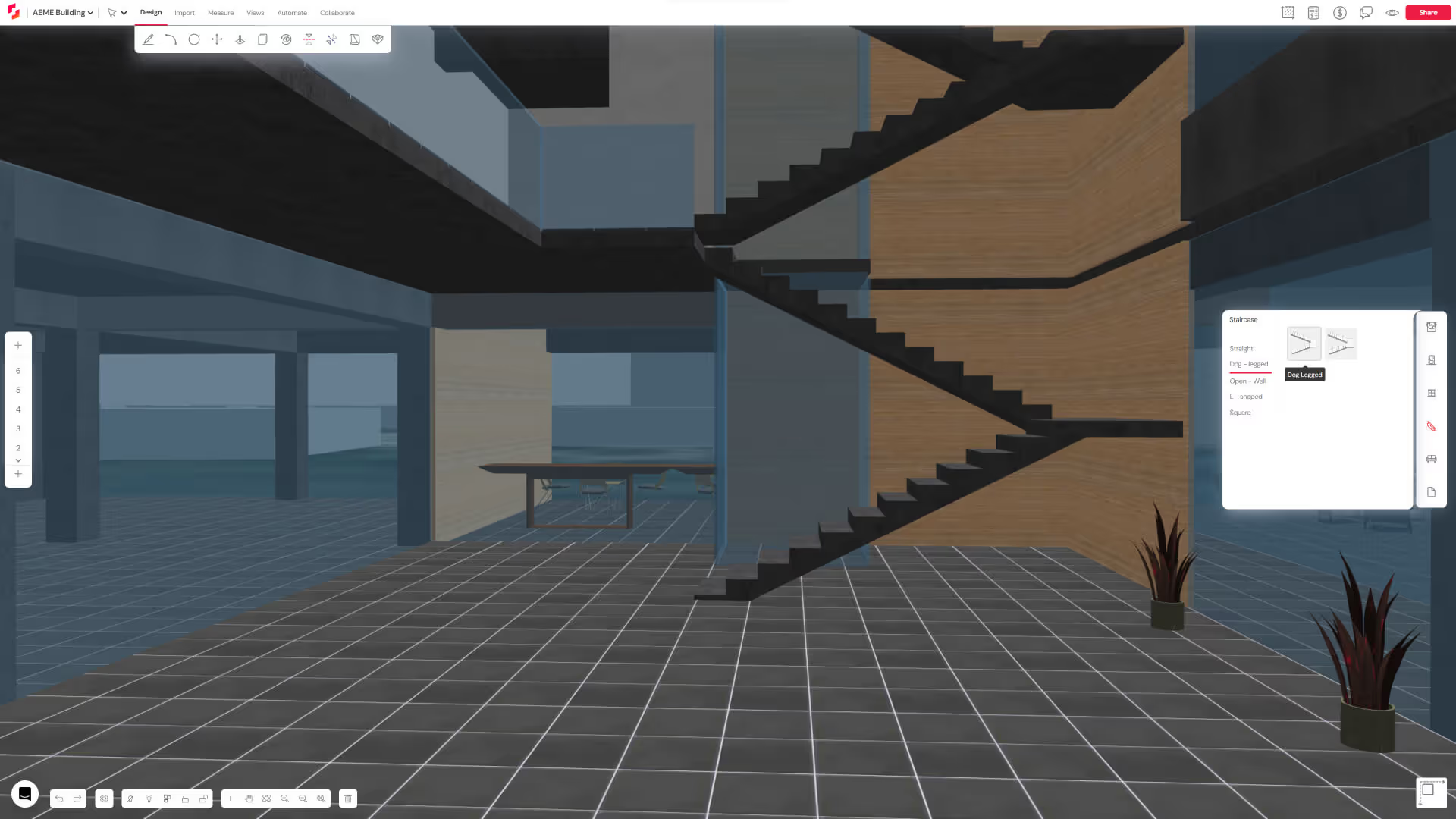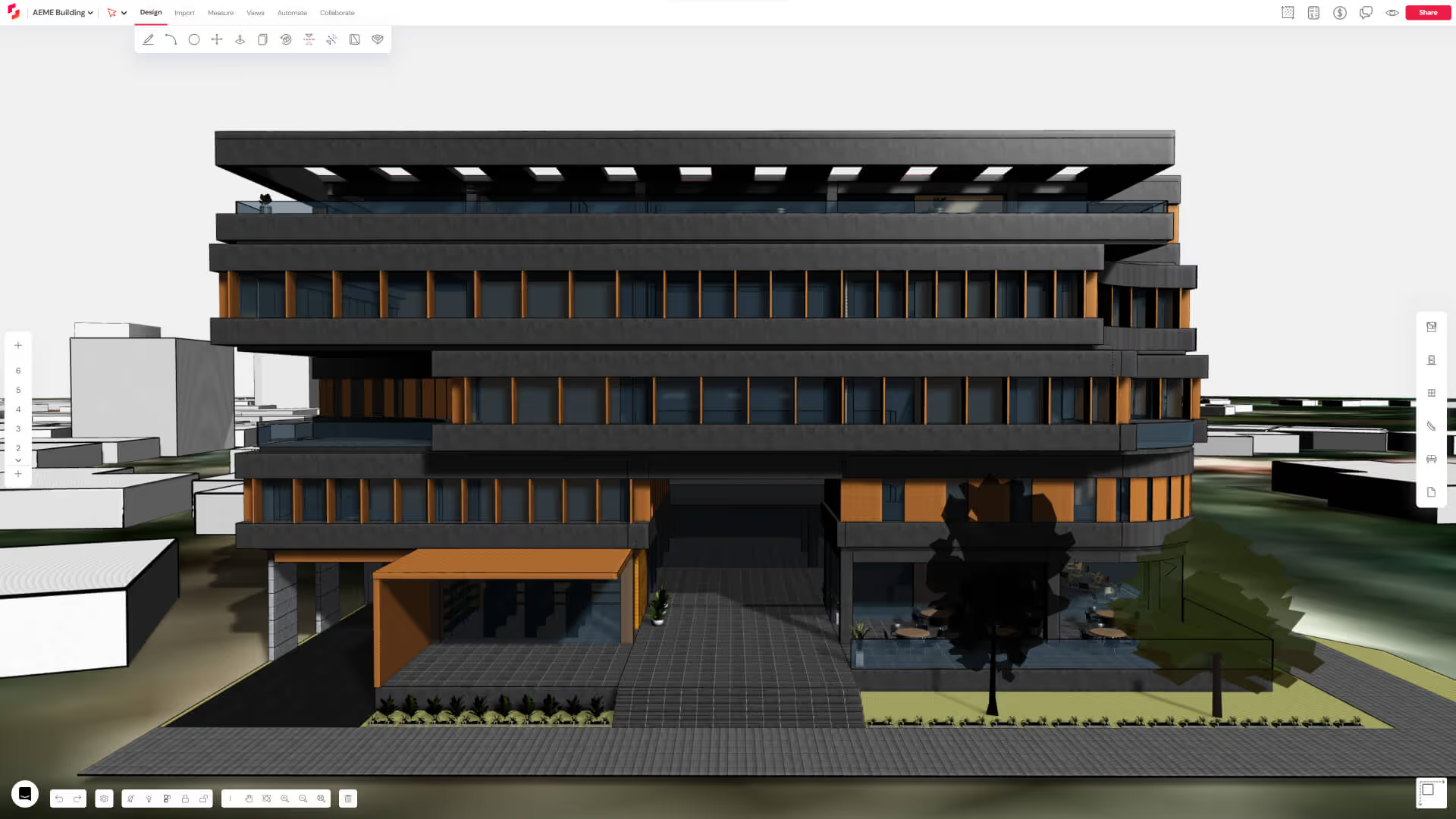
Project Overview
AEME is a building located in Guatemala City. It has an open floor plan on the first floor dedicated to commercial use and restaurants, a second floor that combines commerce and offices, and three floors exclusively dedicated to offices. The first floor is connected to the street through a double-height entrance with the purpose of emphasizing the opening towards a friendly urban use, with an aim to allow the first floor to be interpreted as an extension of the public space. (Source: Archdaily)
- TypologyMixed-useGreenfield
- LocationCiudad de Guatemala
- CreatorPaz Arquitectura
- Area115,195 ft² (10,702 m²)
- Year2021
1. Connection to the street
The process began by importing the site topography and drawing the rectangular building footprint within Snaptrude. A double-height entrance was created to establish a connection to the street, and the first floor was copied above to establish the initial building volume.
2. Opening inwards
A central atrium was introduced, followed by the addition of the third floor and connecting corridors. This established the open layout and circulation within the building.
3. Defining the programme
Storeys were copied to create the full building height. The target Floor Area Ratio (FAR) was set, and initial project areas were noted by switching the area chart type to "By Room." Masses were labeled according to the zoning, and materials were applied to visualize the programme distribution. The initial analysis revealed that the FAR exceeded the target.
4. Subtractive transformation to meet target FAR
Spatial edits were made to reduce building volume and achieve the target FAR. Project areas were continuously verified to ensure compliance with regulations.
5. Massing to BIM
The massing model was automatically converted into a BIM model using Snaptrude's built-in Create Building tool. The structural grid was drawn and edited.
6. Adding outer ring beams
The outer ring beams were drawn and assigned dark materials to visually emphasize the structural elements.
7. Circulation planning
The central staircase and elevator layout were planned, and steps were added to connect the foyer to the different levels.
8. Climate control and facade treatment
A wooden material was imported for the facade's soft elements. Sun-shading mullions were added, and ring beam widths were adjusted to optimize the building's response to the local climate.
9. Further detailing
Voids were created in the roof canopy to enhance natural lighting. The sidewalk was drawn, and various material options were explored to refine the design.
10. Adding furniture
Furniture was selected from the Snaptrude library and strategically placed within the model. Custom furniture was imported and positioned, and materials were applied to the interior walls for a finished look.
11. Client presentation
Key views of the model were saved and exported for presentations. The live Snaptrude model was shared with stakeholders for further collaboration and feedback.
Find Out More


Design better buildings together
Start designing with Snaptrude - faster, BIM-ready, and built for real-time collaboration.